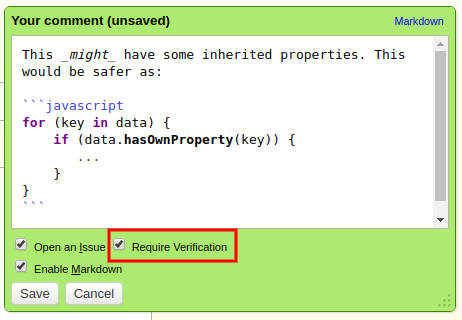For years, we’ve been maintaining three separate blogs for our products: the RBCommons Blog, Review Board News, and the Beanbag Blog. It made sense at the time to keep these separate, but these days it’s usually more confusing than it needs to be, with release announcements and helpful guides scattered across the blogs.
We began the process of consolidating these last night, and started with merging the RBCommons Blog into the Beanbag Blog. Unfortunately, due to a glitch with our mailing list provider, an e-mail went out today covering last February’s CloudFlare-related security issue. If you received this, we’re very sorry — that shouldn’t have happened, and you don’t need to worry about some new problem affecting RBCommons.
We’ll be posting more articles here going forward, along with RBCommons updates and RBTools release announcements. We recently started a series of articles on new Review Board features that will soon make its way to RBCommons as part of a major update we’re gearing up for.
We’re also planning to move the Review Board release announcements here, so there’s exactly one place to look for everything we’re working on.
And with that, we’d like to thank you all for being such wonderful customers. Have a Happy New Year, everyone! Here’s to a great 2018 🙂