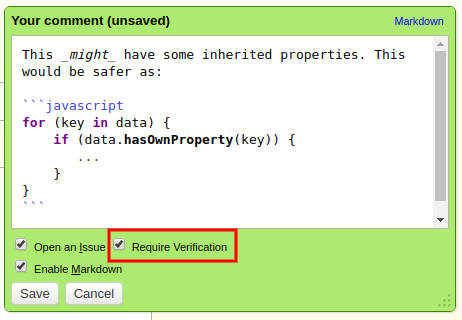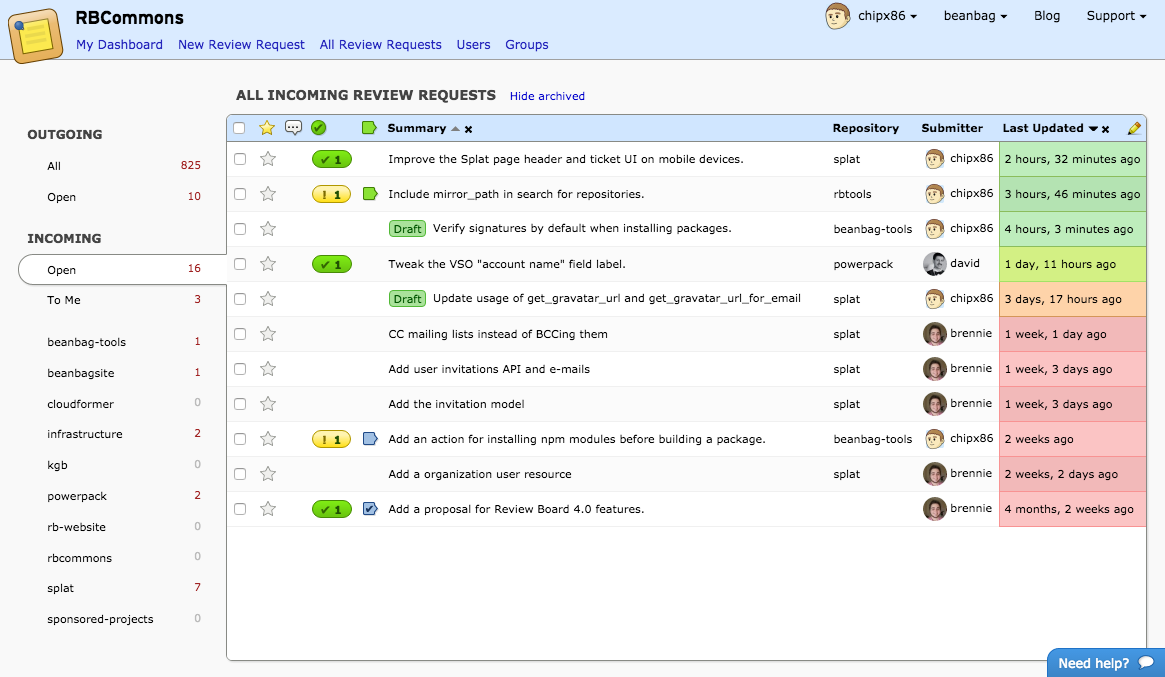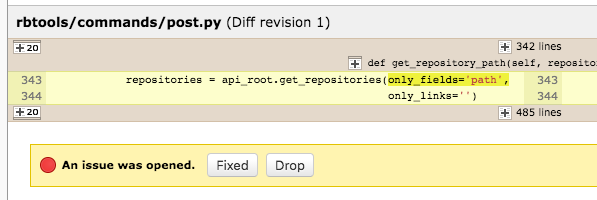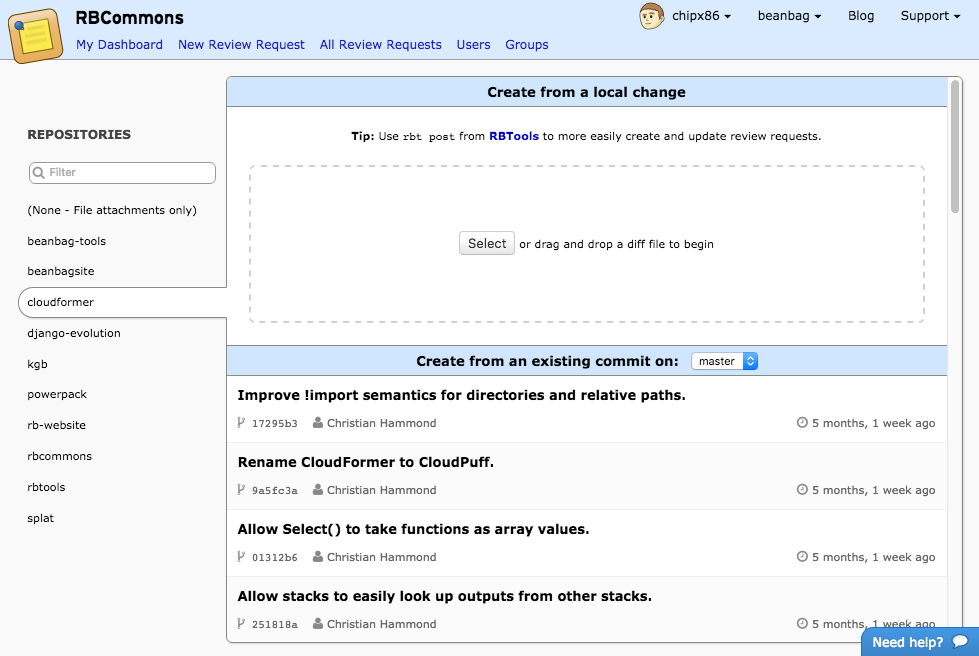We’ve been hard at work these past few months on a major update to RBCommons. This update brings all the many improvements found in the latest version of Review Board.
A more refined look
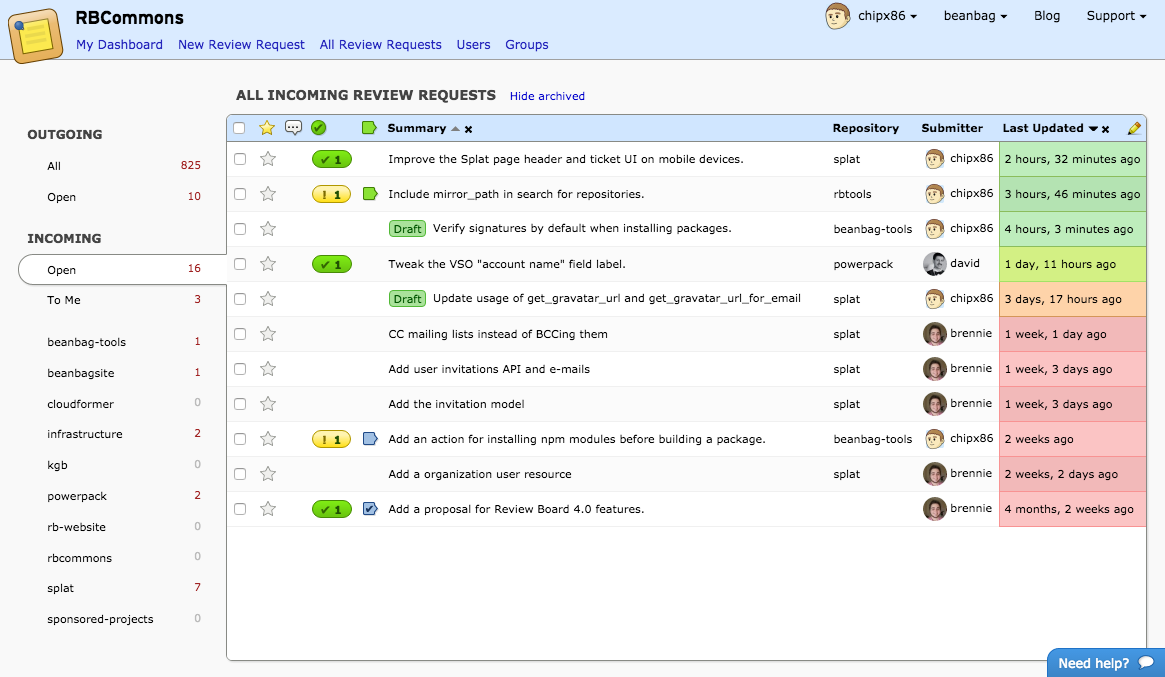
RBCommons has a new improved look. We’ve modernized the look, polishing things here and there, bringing a much fresher feel to the service. Don’t worry, though, you won’t have to relearn anything. We’ve kept everything familiar.
Along with the new look is support for mobile! You can now use RBCommons from the phone, letting you catch up on reviews and new changes while on the go. Mobile diff review isn’t there yet, but is something we hope to bring down the road.
Archiving/muting review requests

It’s easier now to stay on top of the review requests that really need your attention. By archiving/muting review requests, you can take control over your dashboard and help you get to Inbox Zero (or maybe Dashboard Zero).
Review requests can be archived, hiding them from the dashboard until there’s new activity. They can also be muted, hiding them completely from the dashboard until you opt into seeing them.
Learn more about archiving and muting.
Trivial publishes for review requests and reviews

When you’re making a small change on a review request or clarifying something small on a reply, sometimes you don’t want another e-mail to go out to your team. We’re all busy, and every e-mail we add is one more thing to look at.
RBCommons allows for trivial publishes of review requests and replies. The green draft banner for review requests and replies contains a “Send E-Mail” checkbox, checked by default. To prevent sending an e-mail to your team, just uncheck it before hitting “Publish”.
Learn more about trivial publishing.
Expandable diffs in reviews
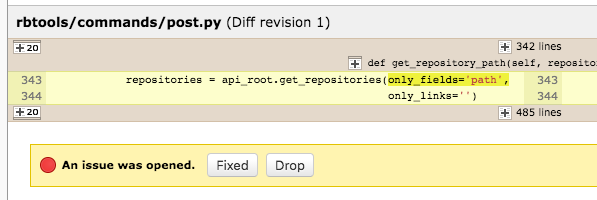
Ever want to see just a bit more of a diff when reading a review, without having to jump into the diff viewer? Now you can! Just hover over the little snippet of the diff to see the new expansion controls. From there, you can start exploring more of the diff, without ever having to leave the page.
Live HD thumbnails for file attachments

Thumbnails now show more of the content you want to see. They’re no longer just tiny previews of a file. Now they’re big and vibrant, and come to life when you hover the mouse over them, scrolling through the file to show you even more.
Learn more about Live HD thumbnails.
Revisioned file attachments
RBCommons now tracks every revision of a file you upload. Make a change to a graphic, or a PDF document? Simply update the existing file attachment by hovering over the thumbnail and choosing “Update.” Reviewers will be able to go view any revision, and for some files, they can even diff between them!
Diffs for text-based and image-based file attachments

Hey, we were just talking about this!
Image and text file attachments with multiple revisions can now be diffed. You’re seeing one example of this here, with a split diff of two images.
Image diffs make it easy to see how a graphic has changed over the revisions. You can view this in several different modes: Two-Up, Difference, Split, or Onion Skin modes.
Text files can be diffed as well, and this works exactly like the diff viewer.
Working with Markdown? Now only can we diff the source text, but the rendered output as well!
Learn more about diffing file attachments.
New review group setting to auto-add new users
Got a review group or two that you’d like everyone to be a part of, automatically? We’ve got a new option for that! Pull up the settings for a review group and toggle “Add new users by default.” Any new user you invite to your team will be automatically added to the group.
Browsing and posting Bitbucket commits for review on the New Review Request page
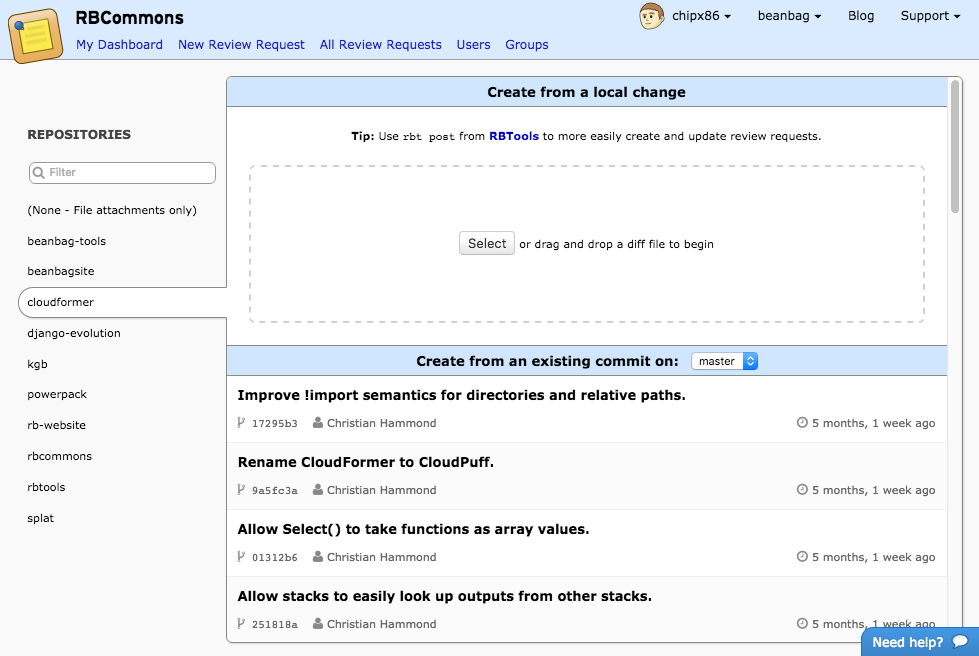
Bitbucket users, rejoice! You can now browse for commits in the New Review Request page. If you work in a “post-commit” model, where you push commits and then post for review, you’ll find your workflow’s just gotten a lot easier.
WebHooks for integrating with other services

RBCommons can now talk to third-party services and scripts through WebHooks.
WebHooks are used to notify HTTP services on certain actions (new review requests or updates, new reviews, new replies, etc.). You can use this to interface with in-house tools in response to new diffs or discussions, forwarding them on to other services or automating code reviews.
Learn more about WebHooks.
API Tokens for safer authentication

If you’re working with scripts or services that need to talk to Review Board, you can now create API Tokens and hand those out, instead of handing out a password. These are safer, and have the added benefit of letting you limit what can be done in that API session.
Learn more about API Tokens.
There’s a lot more, but those are the main feature updates. We hope you’ll like the new RBCommons. We know we’ve been looking forward to using it for a long time now.
If you have any questions or hit any problems, you can reach out to us through the “Need help?” button (bottom-right of any page on RBCommons), or e-mail us at support@beanbaginc.com.
Read More