The new, long-awaited update to RBCommons, our Review Board code review SaaS, is here! This is a huge update, featuring Dark Mode, multi-commit reviews, a new-and-improved review experience, dashboard improvements, better code safety, mobile support, image review in diffs, new integrations, and much more.
Along with that, we have new, simplified billing plans designed to better scale with your team, which we’ll cover near the end of this post.
Commit Histories / Multi-Commit Review
In the past decade, DVCS has become the norm, and many people work in local branches with lots of individual commits. Previously, any code changes posted to RBCommons would show up as a squashed diff, merely showing the difference between the upstream code and the tip of the local branch.
When using DVCS systems like Git or Mercurial, RBTools will now upload the commit history of your branch. You can look at the diff of the branch as a whole, but also dig down into each individual commit.

Unified Review Banner
Until now, your draft review requests, reviews, and replies were all managed separately, each with their own green draft banner. While it was obvious when there was a draft review request update or a draft review, sometimes draft replies could get lost in long threads.
The new unified banner always sits at the top of the page, and collects all your work together in one place. You’ll never lose a draft again.

With the banner, you can now publish all your drafts at once, generating a single e-mail notification. This means you can publish all of your replies to people’s reviews along with the updated version of your change with a single click, possibly our most requested feature ever.
This also allows you to add comments to your own diff before you publish it, which is handy for calling out parts of the diff to jump-start the conversation.

Dark Mode
There’s nothing worse than staying up late to review code and feeling blinded by your screen. With Dark Mode, you can reduce eye strain and work comfortably no matter the time of day.

Markdown Formatting Toolbar
Rich text editors throughout the product now include a new toolbar for common Markdown formatting options. Don’t remember how to make something italic or include a link? Just click a button!

Dashboard Improvements
“Overview” Section
The new overview section of the dashboard is a combined view that shows both your incoming and outgoing review requests. This new view is now the default when you open the regular dashboard page.
Stale Ship-It Indicators
The Ship-It indicator in the dashboard will now show as greyed out if there has been an update to the review request since the Ship-It was given.
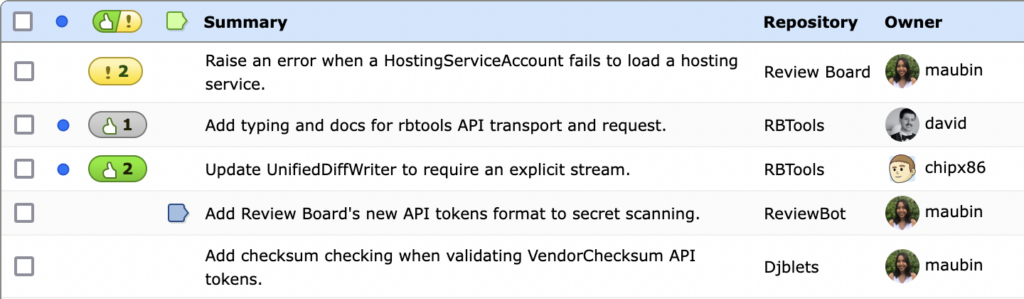
Diff Viewer Improvements
Trojan Character Detection
Trojan Source attacks employ special Unicode characters, such as bi-directional control characters, zero-width spaces, or confusable/homoglyph characters (which have the appearance of other common characters) to trick reviewers into approving possibly malicious code.
These are CVE-2021-42574 and CVE-2021-42694, and affect many tools on the market (code review tools, IDEs, repository browsers, and more). And with Vibe Coding, you never quite know what you’re going to get.
Review Board now detects characters that can be used in these attacks, and flags them in the diff viewer. When found, a helpful notice with examples and informative links will be shown at the top of the file, and the lines themselves will be flagged.
The Unicode characters will be highlighted and replaced with the Unicode codepoint, rendering the attack harmless. Reviewers can click a button to see how the code would have looked.

Current File Display / Quick Switch
When browsing through the diff, the list of files will now dock into the banner at the top of the screen. This will always show you the names of the files that are visible on the screen, so you always know what you’re looking at.
Clicking the menu at the side of this file list will pop open the full list, so you can quickly navigate to other files without having to scroll all the way back up to the top of the page.

Binary Files (Images) in Diffs
Review Board now supports displaying, reviewing, and diffing certain types of binary files included as part of your code diffs.
At the moment, this is limited to image files but support for additional file types are in the works.
This requires posting your changes with RBTools 5.0+, and is supported for a limited set of version control systems:
- Git
- Mercurial
- Perforce
- Subversion

Mobile Diff Viewer
The diff viewer has been updated with a new responsive mode when viewing on mobile devices. This will change the display from the two-column view into a single column for content. This makes it much easier to read and interact with diffs on phones and other mobile devices.

Other Improvements
There are many additional tweaks and polish that you’ll see, including:
- Draft indicators for file attachments that tell you whether an attachment is new, pending deletion, or has a new update within your current draft.
- Quick options to archive after publishing, and click the archive icon itself to toggle the archive state instead of having to wait for a drop-down menu to appear.
- We’ve been tweaking colors and spacing, and polishing down some rough edges to improve the look and feel, especially for reading diffs.
- Better support for mobile devices.
- Better accessibility support for screen readers, keyboard navigation, low contrast, and other accessibility tools.
- Renamed “submitted” to “completed”. The word “submitted” throughout the Review Board UI was a holdover from the very earliest days of the tool, when we adopted the Perforce naming convention for when changes were pushed to a central repository. This has long been a source of confusion, so we’ve renamed this state to “completed”.
- Clicking a text field on a review request now positions the cursor where you click.
- Too many bug fixes to count.
New Integrations
RBCommons includes new integrations:
- Chat: Discord, Matrix, and Microsoft Teams
- Continuous Integration: Jenkins.
You can configure these integrations in your Team Administration -> Integrations page.
New Pricing
Finally, we’d like to announce that we have simplified our pricing model based on feedback from both new and long-time users. Gone are the 4 tiers, each with their own feature sets and allowed user counts. Now, you can choose between 2 tiers of features, and pay a simple monthly fee based on how many users are in your team.
- The Basic tier is priced at only $6/user/month, and contains all the feaures you’re used to on RBCommons, including code review, image review, unlimited repositories, and wide repository and integration support.
- The Business tier is priced at $12/user/month, and includes up to 50 configured integrations, Document Review, Reports, and integrations with several enterprise-level source code management services (including Azure DevOps, Bitbucket Data Center, and ClearCase).
All existing team accounts will continue to be grandfathered in on their current plan, so you don’t have to switch to the new plans unless you want to.
Plans can be configured in your Team Administration -> Account & Billing page.
Questions?
See the RBCommons FAQ for some answers to (our anticipated) common questions.
And as always, reach out to us at support@beanbaginc.com or the “Need Help?” button in the bottom-right of any page (if you’ve opted into Intercom communication).












