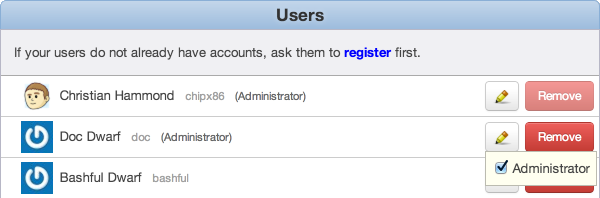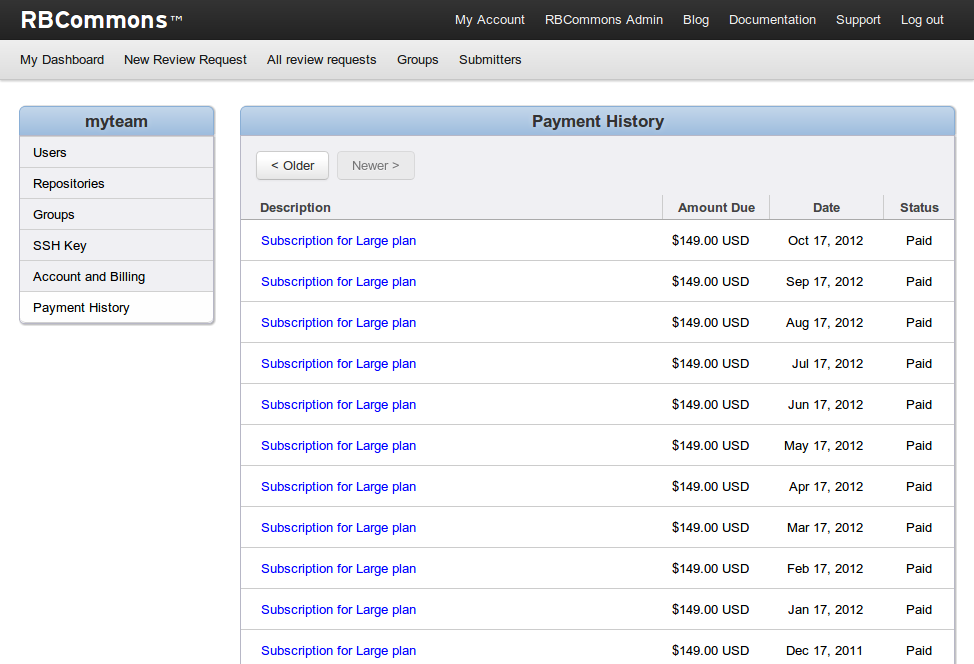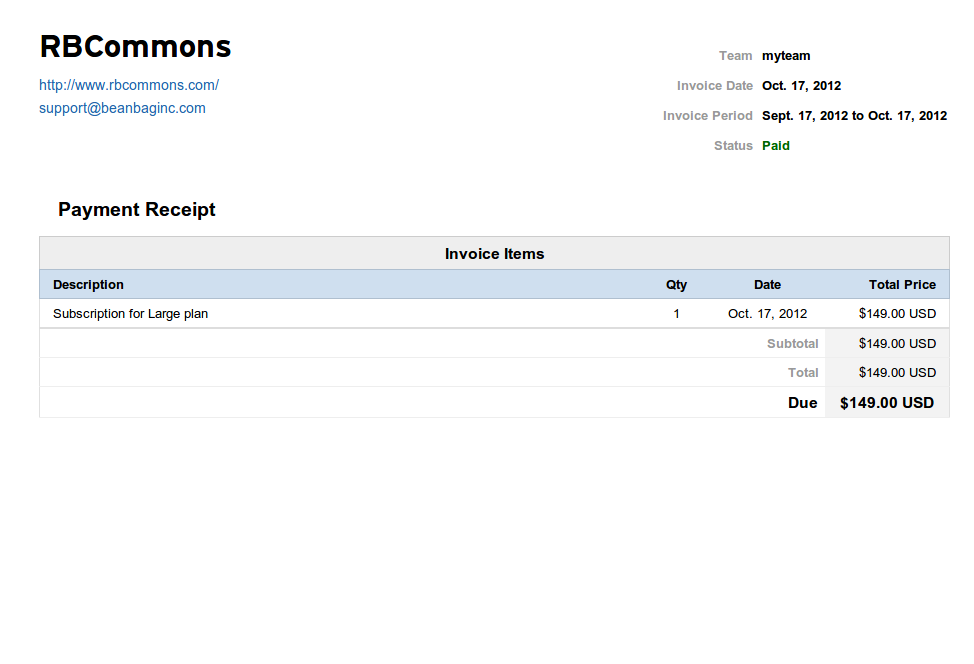We’ve just gone live on a major update to the billing capabilities in RBCommons.
Try RBCommons without a credit card
With all the fraud and stolen credit card numbers out there, it’s no surprise that a lot of people wanted to try RBCommons to see if it was the right fit but weren’t comfortable providing their credit card information right away.
We’ve changed our trial so that you can sign up with only your name and e-mail address, and if you decide to keep using RBCommons, you can add your billing information later.
Separate administration and billing user roles
Many companies have a dedicated person for dealing with billing administration for services. Until now RBCommons has only had a single team administrator role, which provided access to both the billing information as well as everything else for the team. We’ve split up these responsibilities into new user roles:
- A Technical Administrator can make changes to users, repositories, and other settings, but cannot change or see billing information.
- A Billing Contact can see invoices and make changes to the billing information, as well as change which plan the team is on. They’ll also receive e-mails whenever we charge the attached card.
- The Team Owner has access to all administration and billing capabilities. This is equivalent to the old team administrator role.
All team administrators have been updated to become Team Owners. To change a user’s roles, visit your Team Administration → Users page and click the pencil icon beside a user.
Improved invoices
Many countries require invoices to contain certain information, such as an official business name and address, or a tax ID. RBCommons now allows you to add this information in Team Admin → Account and Billing, and it will show up on your invoices.
If you’re a business located in the EU, you can put in your VAT ID and we’ll make sure that the generated invoices contain everything you need for your VAT filings.
If your country has invoice requirements that we haven’t met, please contact us.
Add billing e-mail recipients
You can now add additional e-mail addresses where you’d like any and all billing e-mails sent to. This is really useful if you have a purchasing department or some users who need to track receipts but don’t need access to RBCommons.
You can set these over in Team Admin → Account and Billing → Billing E-mails.
Update to the Privacy Policy
As part of this, we’ve made a small update to our Privacy Policy to list Quaderno as a third-party service used in our billing process. This is a good time to review your privacy choices under My Account → My Privacy Rights.
Feedback?
This has been in the works for a long time, and we’ll be iterating on it based on your feedback. So how’s it working for you? Let us know through the Need Help? button in the bottom-right of any page (opt in to Intercom in My Account → My Privacy Rights) or send us an e-mail at support@beanbaginc.com.